In our hyperconnected world, incredible amounts of data are created every day. And when it comes to enhancing and streamlining customer and constituent experiences, refining strategies, and working efficiently, that data can be of great value for any company or agency. Especially when data can be used, accessed, and analyzed fast.
Powered by AI, Einstein Copilot can use data from within a Salesforce org to provide customized, targeted answers to key questions, summarize CRM data on demand, draft and revise sales emails, even run custom logic configured in Salesforce flow to support automation. Requests are made in natural conversational English and Copilot interprets the intent of the request. Moments later, Copilot provides a response that is ready to be copied to the clipboard with a click of a button.
Earlier this year, Salesforce moved Copilot to public beta, meaning the product is in its second phase of public testing. Aside from the Einstein Trust Layer, ensuring the highest privacy, security, and ethical AI use standards, what sets Copilot apart from competitor products is how functionality and responses can be customized.
As Copilot makes its way through public beta, let’s look at some of the key features across all different types of Salesforce roles because truly, there’s something for everyone.
For Users: Summarize and Aggerate CRM Data
Copilot is the smartest assistant a Salesforce user can have, providing access to data they need in seconds – it’s a game changer for productivity. Prior to Copilot, users would need to build and/or run a report to see specific CRM record data. But now, without leaving the page, simply ask Copilot to: “Show me the top 5 deals won in Mar,” and, voila!
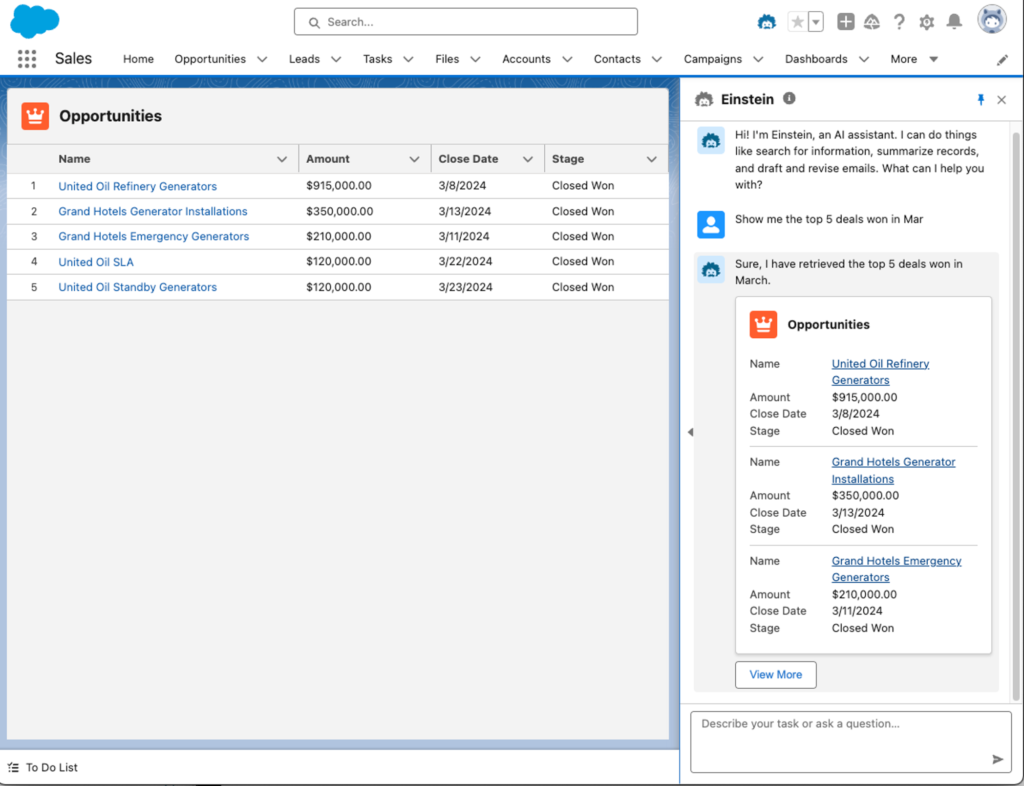
It’s key to note how Copilot interprets the intent of the request; even though the request used the word “deals” instead of “opportunities,” abbreviated “Mar” instead of spelling out “March,” and did not mention an amount, Copilot still managed to meet the request for data. It even sorted the returned report by “Amount.”
In our example, the first three opportunities are displayed in the chat window, and by clicking “View More,” the requesting user can access a report with all records requested.
For Users: Drafting Emails
But Copilot is not just a replacement for reports; it can even help with generating emails out of the box. For example, ask Copilot to “Draft a sales email to Lauren Boyle”. If the email draft needs to be revised, say to include information about your company’s solar program, just ask Copilot to prepare a revision; “revise draft to include information about solar”. The email is generated with the To, From, Subject, and Body fields populated. A preview of the email is available to be edited as needed and can be sent to Lauren within Salesforce with a copy automatically saved to her Contact record.
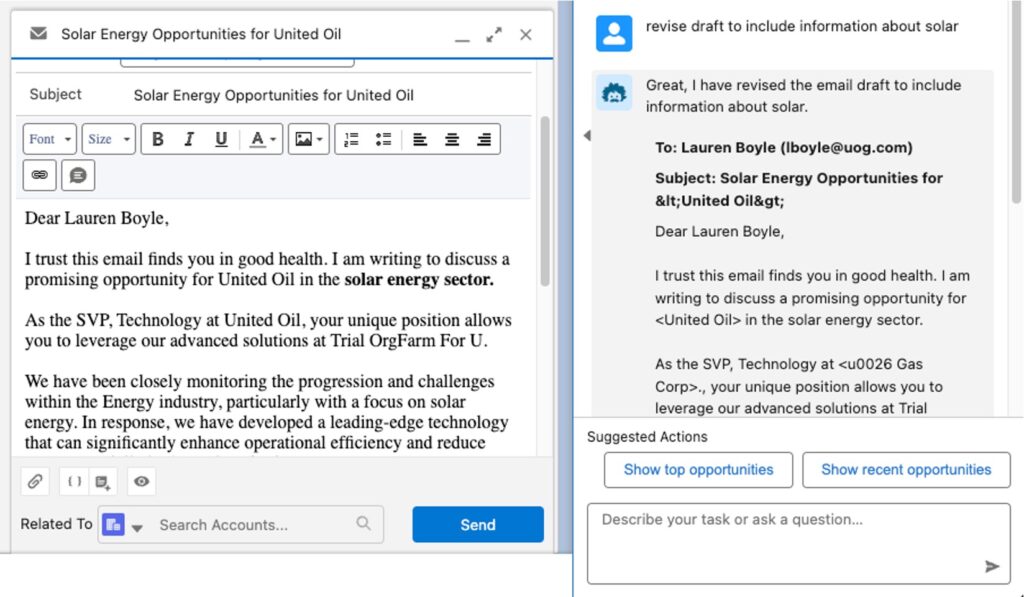
For Admins and Developers: Copilot Actions
The basic features above are available out of the box as standard copilot actions, without advanced configuration, but the real magic of Copilot happens when extending existing business processes to give Copilot more skills by creating and assigning Copilot Actions. Actions make it quick and easy to do things like close a case, or create an opportunity.
There are currently six standard actions available in beta, but Admins can easily create Custom Actions. A modal is used to help create Copilot Actions from existing Flows, invocable Apex methods, or Prompt Templates.
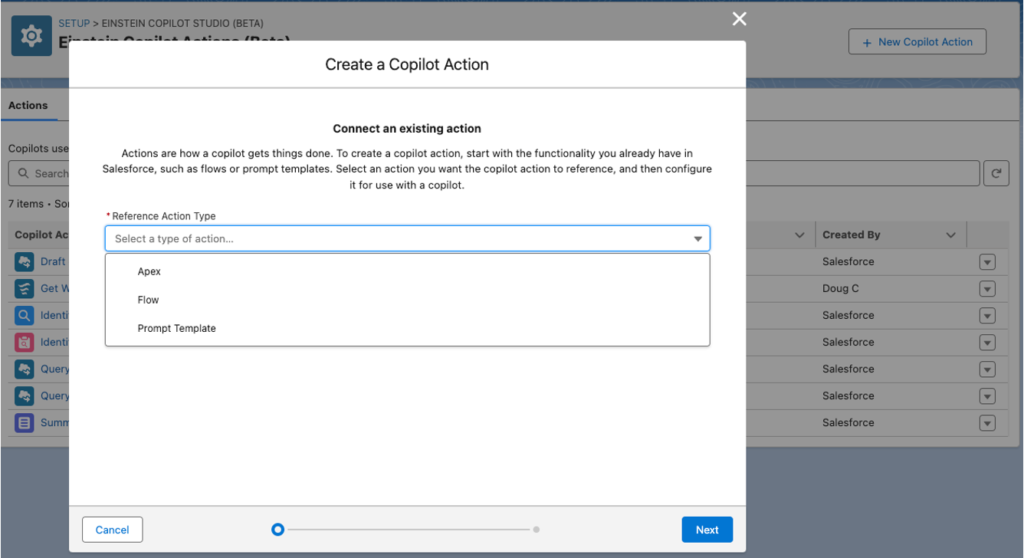
For Admins: Copilot Actions in Flows
Copilot can run any auto-launched flow, (a flow that runs in the background and does not require any user interaction), such as a flow that uses an account or contact’s zip code to get the current weather conditions and local forecast. This information may be relevant to know when speaking with a contact about scheduling solar installations, for example.
Before assigning an action, Admins can provide Copilot with information on how to run a flow by explaining instructions for the action and input and output variables.
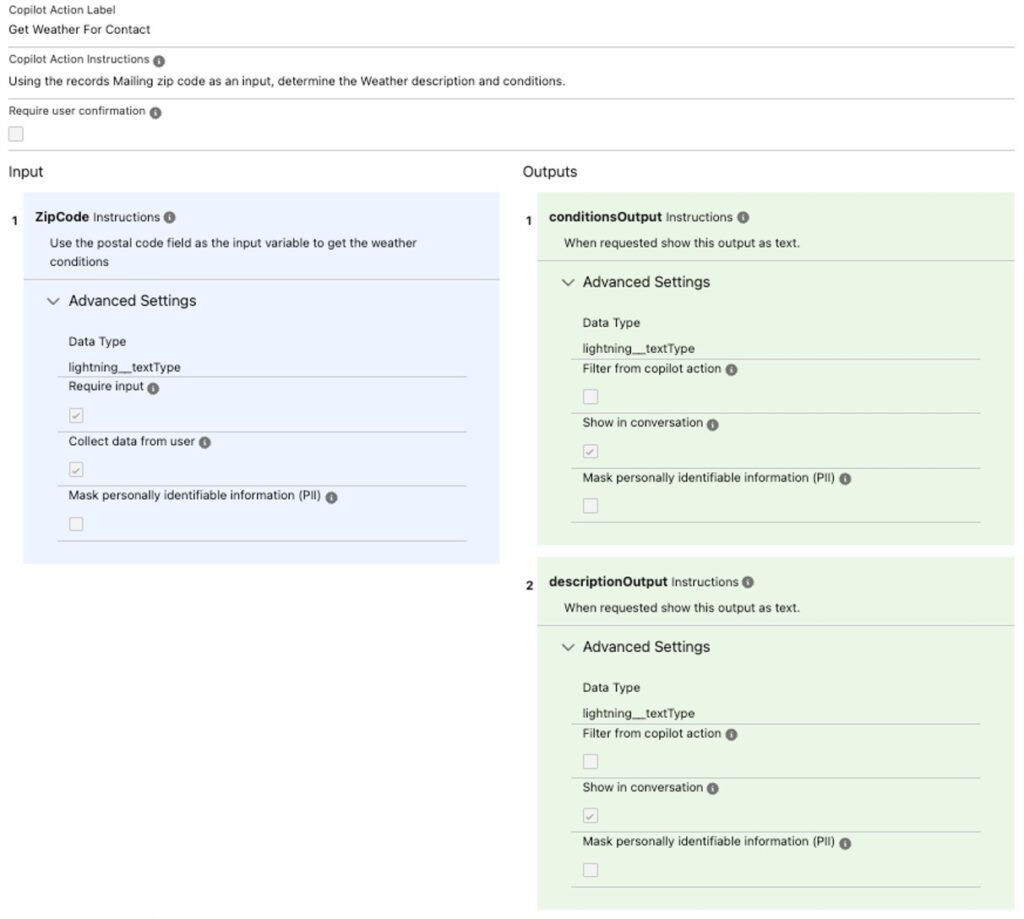
After the Custom Action is assigned, users can ask Copilot to, “get the weather for Lauren Boyle.” Behind the scenes, though zip code is technically the input variable for the flow, only the contact’s name needs to be provided in the request. The Custom Action instructs Copilot to “use the record’s postal code” without any additional field mapping required.
For Developers: Copilot Actions in Apex
Logic in an invocable method can be assigned as a Custom Action for Copilot, too. In this example, an invocable method uses a dynamic query to return a list of all the accounts with a renewal opportunity within a given timeframe, such as “This Month,” “Next Month,” “Next Week,” etc. Users can simply ask Copilot: “what opps are renewing this month,” and Copilot can run the invocable Apex method to return the accounts and renewal amounts.
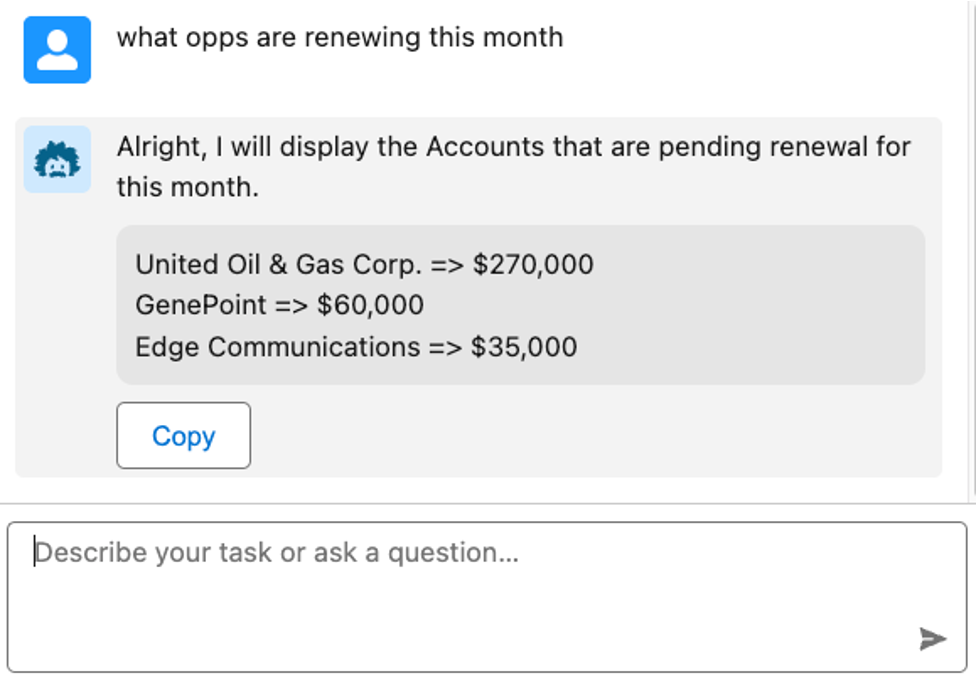
In this example above, the input variable of the Custom Action was configured to: “Must use an Apex Date Literal”. With this instruction, Copilot automatically transforms the request of this month to “THIS_MONTH” so it can be used in the dynamic query of the invocable method.
For Admins: Copilot Actions in Prompt Builder
For more structured responses in Copilot, Prompt Templates can also be added to Custom Actions. Simply create a sample template response for Copilot to use and take advantage of merge fields to show specific information from an individual record. In this example, there is a template with important opportunity information that needs to be included when a “run down” is requested. Copilot auto-generates a response that follows this template, using AI to format properly.
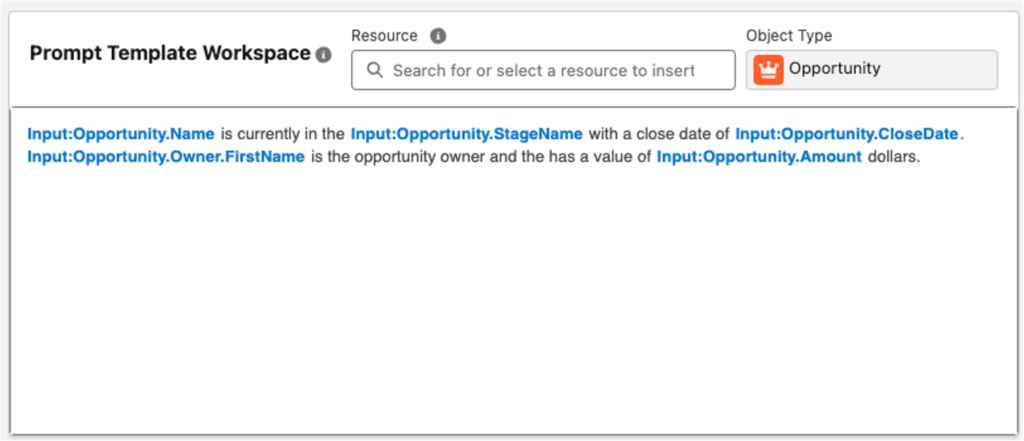
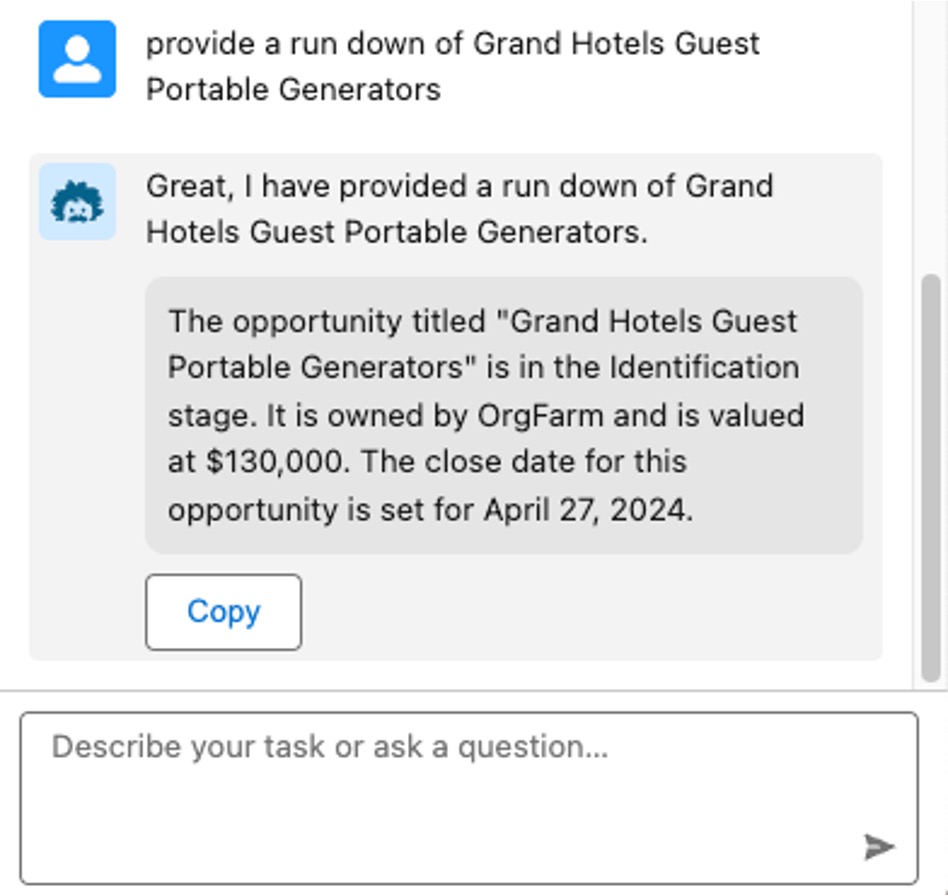
For Admins: Einstein Copilot Analytics
In addition to a suite of incredible AI-drive features, Copilot also offers an out-of-the-box dashboard to support usage monitoring. Admins can see total actions launched, action duration averages, even action success rates. This type of data is critical in understanding which actions users find useful, how Copilot is adopted, and more. Learn more here.
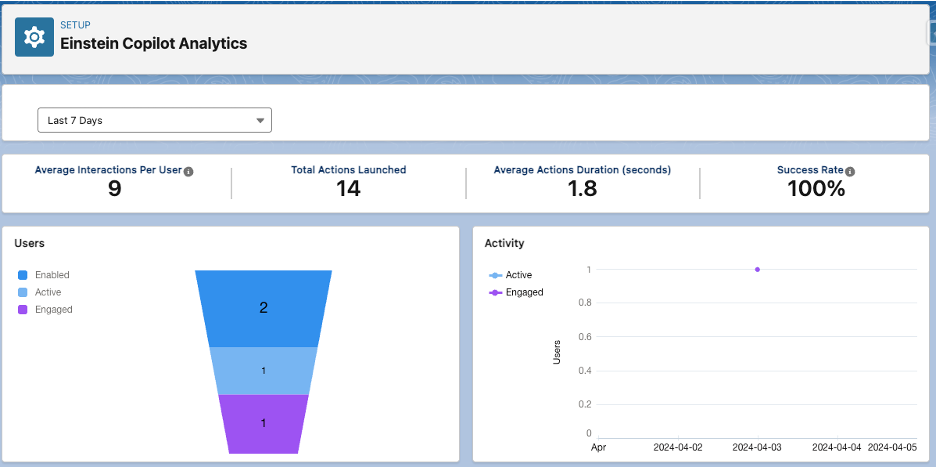
Is Your Organization Ready for Einstein Copilot?
Does your organization or agency need an AI Assistant to make your users more productive during the day? To leverage the full potential of Einstein Copilot, or any Salesforce product, it is recommended to use a Salesforce partner. At HigherEchelon, we offer valuable insights, expert guidance throughout the implementation process, and continuous support to optimize Generative AI tools for your specific needs. Contact us today to explore how we can unlock the power of Salesforce Einstein.